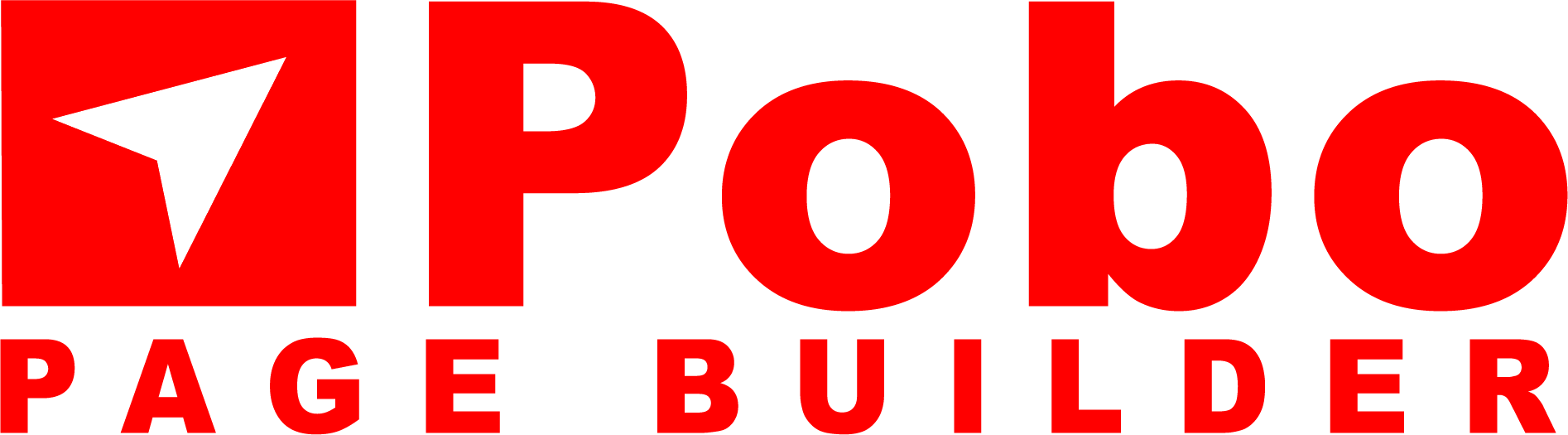We have made new improvements to Live Designer in the last few weeks. Some of them are in response to your feedback and the goal has been to make working with appearance edits even easier and clearer. See what's new:
We have improved the color picker. Now, color changes are applied smoothly and without unexpected overwrites, you can focus on fine-tuning the look without extra steps.
Now you can undo and reapply changes you have made. This feature makes it easy to try multiple variations and experiment without worrying about losing previous work.
We've added two new options to quickly remove style edits:
We have added new icons and visual resolution of sections to the application, which make it easier to navigate through the settings and make working in Live Designer more pleasant overall.
In the mobile and tablet preview, you can now easily switch widgets and adjust their styles according to your device. The feature is currently in beta and may be slightly affected by technical limitations (e.g. iframe display), but it already greatly improves the idea of how your content will look on different displays.







(c) 2020 - 2023 Page Builder s.r.o., All rights reserved. Hosted by VasHosting.cz ❤️. Version API: 2.0.0